Tutorial¶
The following sections show how to use BIP on very simple examples. The first part presents general BIP recipes for commonly used patterns. The second part shows more precisely how to interface BIP code with external C++ code with running examples using the reference engine.
Important
All examples in this chapter are available online : http://www-verimag.imag.fr/TOOLS/DCS/bip/examples.tar.gz. Every example contains a build.sh script that can be used to compile the example. A master build_all.sh is also provided to compile all examples.
Hello world¶
This example will be the starting point for all other examples. In a file called HelloPackage.bip, write the following BIP code:
package HelloPackage
port type HelloPort_t()
atom type HelloAtom()
port HelloPort_t p()
place START,END
initial to START
on p from START to END
end
compound type HelloCompound()
component HelloAtom c1()
end
end
This package contains 3 types:
- 1 port type HelloPort_t with no data parameter;
- 1 atom type HelloAtom with:
- 1 internal port declaration p of type HelloPort_t;
- 2 places: START, which is also the initial place, and END;
- 1 transition labeled by p from START to END
- 1 compound type HelloCompound with:
- 1 component declaration c1 of type HelloAtom.
The expected behavior, when considering a system with a component of type HelloCompound as the root, is a deadlock after the only transition labelled by p is executed in the atom c1.
For the sake of the example, we want to show an execution of this model and thus we use the C++ back-end along with the reference engine. But this is not mandatory (but as of this writing, it’s the only option to execute BIP).
Compile it using the following commands for producing C++ code that is compiled and linked with the reference engine:
$ mkdir output
$ bipc.sh -I . -p HelloPackage -d "HelloCompound()"\
--gencpp-output output
$ mkdir output/build
$ cd output/build
$ cmake ..
[...]
$ make
[...]
And finally, run the produced system executable:
$ ./system
...
[BIP ENGINE]: initialize components...
[BIP ENGINE]: state #0: 1 internal port:
[BIP ENGINE]: [0] ROOT.c1._iport_decl__p
[BIP ENGINE]: -> choose [0] ROOT.c1._iport_decl__p
[BIP ENGINE]: state #1: deadlock!
After the only transition is triggered, the system reaches a deadlock state, as expected.
Synchronizing components using interactions of BIP2¶
Rendez-vous between several components¶
We modify the example of Section Hello world so that we now have three instances of the atom type HelloAtom instead of only one, and we force them to synchronize their single transition (i.e. the rendez-vous):
@cpp(include="stdio.h")
package HelloPackage
extern function printf(string, int)
port type HelloPort_t()
atom type HelloAtom(int id)
export port HelloPort_t p()
place START,END
initial to START
on p from START to END do {printf("Hello World from %d\n", id);}
end
connector type ThreeRendezVous(HelloPort_t p1, HelloPort_t p2, HelloPort_t p3)
define p1 p2 p3
end
compound type HelloCompound()
component HelloAtom c1(1), c2(2), c3(3)
connector ThreeRendezVous connect(c1.p, c2.p, c3.p)
end
end
The annotation @cpp() is explained later on and allows us to use the printf() from the C standard library. In this example, we add a connector type ThreeRendezVous with three port parameters of type HelloPort_t. It defines exactly one interaction that synchronizes the three ports.
Compile it using the following commands to produce C++ code that is compiled and linked with the reference engine:
$ bipc.sh -I . -p HelloPackage -d "HelloCompound()"\
--gencpp-output output
$ mkdir output/build
$ cd output/build
$ cmake ..
[...]
$ make
[...]
When running the executable, you can see that the transitions of the three atoms are triggered simultaneously. The execution of the three atoms is sequentialized in an arbitrary order, e.g.:
...
[BIP ENGINE]: initialize components...
[BIP ENGINE]: state #0: 1 interaction:
[BIP ENGINE]: [0] ROOT.connect: ROOT.c1.p() ROOT.c2.p() ROOT.c3.p()
[BIP ENGINE]: -> choose [0] ROOT.connect: ROOT.c1.p() ROOT.c2.p() ROOT.c3.p()
Hello World from 1
Hello World from 2
Hello World from 3
[BIP ENGINE]: state #1: deadlock!
Broadcasting data to several components¶
We now consider an example composed of one component—the sender—that broadcasts an integer variable representing its identifier to three other components, the receivers. The corresponding BIP2 code is the following.
@cpp(include="stdio.h")
package HelloPackage
extern function printf(string, int)
extern function printf(string, int, int)
port type HelloPort_t(int d)
atom type HelloSender(int id)
data int myd
export port HelloPort_t p(myd)
place START, END
initial to START do { myd = id; }
on p from START to END
do { printf("I'm %d, sending Hello World....\n", myd); }
end
atom type HelloReceiver(int id)
data int myd
export port HelloPort_t p(myd)
place START,END
initial to START
on p from START to END
provided (id == 1 || id == 3)
do { printf("I'm %d, Hello World received from %d\n", id, myd); }
end
connector type OneToThree(HelloPort_t s, HelloPort_t r1, HelloPort_t r2, HelloPort_t r3)
define s' r1 r2 r3
on s r1 r2 r3 down { r1.d = s.d; r2.d = s.d; r3.d = s.d; }
on s r1 r2 down { r1.d = s.d; r2.d = s.d; }
on s r1 r3 down { r1.d = s.d; r3.d = s.d; }
on s r2 r3 down { r2.d = s.d; r3.d = s.d; }
on s r1 down { r1.d = s.d; }
on s r2 down { r2.d = s.d; }
on s r3 down { r3.d = s.d; }
end
compound type HelloCompound()
component HelloSender s(0)
component HelloReceiver r1(1), r2(2), r3(3)
connector OneToThree brd(s.p, r1.p, r2.p, r3.p)
end
end
In the connector type OneToThree, the port s corresponding to the sender is a trigger, that is, it can executes alone without synchronizing with the other components. Since other ports are synchrons, OneToThree defines the following interactions: ‘s‘, ‘s,r1‘, ‘s,r2‘, ‘s,r3‘, ‘s,r1,r2‘, ‘s,r1,r3‘, ‘s,r2,r3‘, and ‘s,r1,r2,r3‘.
To implement the broadcast of data from port s, we use a list of on statements that provide down blocks of code for all the interactions involving at least one receiver. Notice that even if the interaction ‘s‘ is not included in this list, it is still considered as a possible interaction, but no transfer of data occurs when ‘s‘ executes alone.
Due to the guard of the transition labelled by sync in the receivers, the interactions enabled after the execution of initial transitions are the following: ‘s‘, ‘s,r1‘, ‘s,r3‘, and ‘s,r1,r3‘. As explained in Priorities, the application of maximal progress (the default priority rules of BIP2) leads to the execution of the maximal interaction ‘s,r1,r3‘:
...
[BIP ENGINE]: initialize components...
[BIP ENGINE]: state #0: 1 interaction:
[BIP ENGINE]: [0] ROOT.brd: ROOT.s.p({d}=0;) ROOT.r1.p({d}=0;) ROOT.r3.p({d}=0;)
[BIP ENGINE]: -> choose [0] ROOT.brd: ROOT.s.p({d}=0;) ROOT.r1.p({d}=0;) ROOT.r3.p({d}=0;)
I'm 0, sending Hello World....
I'm 1, Hello World received from 0
I'm 3, Hello World received from 0
[BIP ENGINE]: state #1: deadlock!
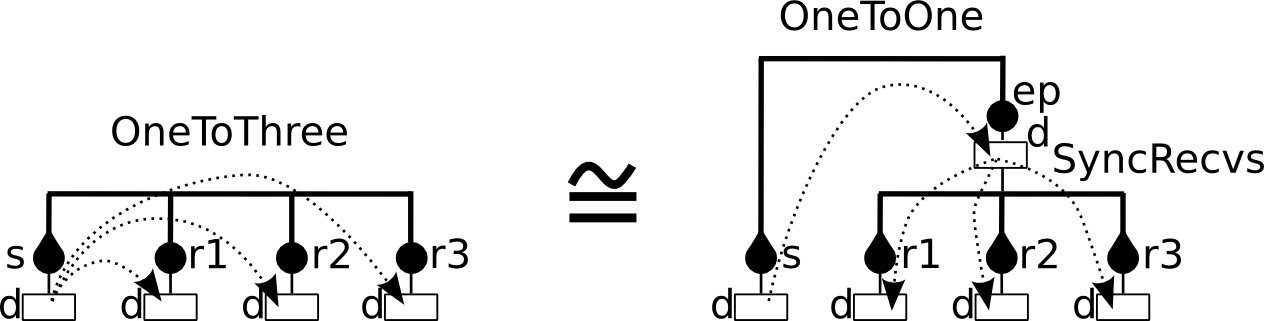
Broadcast from s using a single connector (left) or a hierarchical connector (right).
We can obtain an equivalent behavior using a hierarchical connector. In this case, receivers are synchronized using a connector sync of type SyncReceivers. sync allows any subset of receivers to participate to the broadcast. A hierarchical connector is build on top of sync. For this, we add a broabcast between the sender and the exported port of sync. In the block of code provided below we omitted the definitions of types HelloPort_t, HelloSender and HelloReceiver since there are identical to the previous example.
@cpp(include="stdio.h")
package HelloPackage
// [...] definitions of HelloPort_t, HelloSender and HelloReceiver
connector type SyncRecvs(HelloPort_t r1, HelloPort_t r2, HelloPort_t r3)
data int d
export port HelloPort_t ep(d)
define r1' r2' r3'
on r1 r2 r3 down { r1.d = d; r2.d = d; r3.d = d; }
on r1 r2 down { r1.d = d; r2.d = d; }
on r1 r3 down { r1.d = d; r3.d = d; }
on r2 r3 down { r2.d = d; r3.d = d; }
on r1 down { r1.d = d; }
on r2 down { r2.d = d; }
on r3 down { r3.d = d; }
end
connector type OneToOne(HelloPort_t s, HelloPort_t c)
define s' c
on s c down { c.d = s.d; }
end
compound type HelloCompound()
component HelloSender s(0)
component HelloReceiver r1(1), r2(2), r3(3)
connector SyncRecvs sync(r1.p, r2.p, r3.p)
connector OneToOne brd(s.p, sync.ep)
end
end
The computation of the interactions in the hierarchical connector composed of brd and sync is as follows. First, all the enabled interactions of sync are computed, that is, ‘r1‘, ‘r3‘, and ‘r1,r3‘. Then, from these interactions the enabled interactions of brd are computed leading to the following enabled interactions for brd: ‘s‘, ‘s,r1‘, ‘s,r3‘, and ‘s,r1,r3‘. The application of priorities (i.e. maximal progress) to the enabled interactions of brd leads to the following execution:
...
[BIP ENGINE]: initialize components...
[BIP ENGINE]: state #0: 1 interaction:
[BIP ENGINE]: [0] ROOT.brd: ROOT.s.p({d}=0;) ROOT.sync.ep({d}=135026452;)
[BIP ENGINE]: -> choose [0] ROOT.brd: ROOT.s.p({d}=0;) ROOT.sync.ep({d}=135026452;)
I'm 0, sending Hello World....
I'm 1, Hello World received from 0
I'm 3, Hello World received from 0
[BIP ENGINE]: state #1: deadlock!
Wrapping components in a compound¶
Suppose we want to wrap the 3 receivers of the previous example into a single compound component, while keeping the same global behavior. We simply need to build a compound component including the three receivers and the connector that synchronizes them, and export the port of the connector at the interface:
@cpp(include="stdio.h")
package HelloPackage
// [...] definitions of HelloPort_t, HelloSender, HelloReceiver,
// SyncReceivers and OneToOne
compound type RecvsCompound()
component HelloReceiver c1(1), c2(2), c3(3)
connector SyncRecvs sync(c1.p, c2.p, c3.p)
export port sync.ep as p
end
compound type HelloCompound()
component HelloSender s(0)
component RecvsCompound rcvrs()
connector OneToOne brd(s.p, rcvrs.p)
end
end
In this case, we obtain an equivalent execution sequence, that is:
...
[BIP ENGINE]: initialize components...
[BIP ENGINE]: state #0: 1 interaction:
[BIP ENGINE]: [0] ROOT.brd: ROOT.s.p({d}=0;) ROOT.rcvrs.p({d}=135034644;)
[BIP ENGINE]: -> choose [0] ROOT.brd: ROOT.s.p({d}=0;) ROOT.rcvrs.p({d}=135034644;)
I'm 0, sending Hello World....
I'm 1, Hello World received from 0
I'm 3, Hello World received from 0
[BIP ENGINE]: state #1: deadlock!
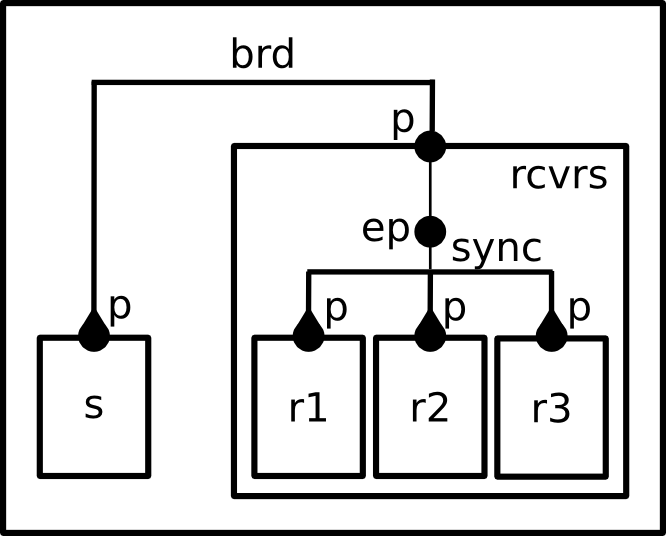
Structure of an instance of HelloCompound.
Notice that in the above example, only maximal interactions of sync are visible from brd, since priorities are applied to exported port of compounds. The resulting behavior is equivalent to the one obtained when using a hierarchical connector without encapsulating the receivers in a compound, but this is not the case in general, as explained as follows.
Important
The behavior obtained when encapsulating a subset of components and connectors into a compound component can be different from the one of the original model if guards are defined in connectors. This is due to the fact that when the port of a connector is exported at the interface of a compound, the priorities are applied to the set of interactions of the connector, that is, only the maximal interactions are visible from the port of the compound.
This execution sequence also shows a interesting point about data handling. At the beginning, we can see:
ROOT.rcvrs.p({d}=135038644;)
This value 135038644 shows that the corresponding data has never been initialized. Indeed, the compiler should have given you several warnings similar to this one:
[WARNING] In path/to/HelloPackage.bip:
'up' maybe missing: data associated with exported port won't be "fresh" :
34:
35: on r1 r2 r3 down { r1.d = d; r2.d = d; r3.d = d; }
------------^
36: on r1 r2 down { r1.d = d; r2.d = d; }
37: on r1 r3 down { r1.d = d; r3.d = d; }
Please note that this is only a warning and not necessarily an error. As in this example, it can be completely valid to omit up{} even with an exported port with data. As long as the entity bound to the exported port does not read port’s data during the up{}, there is no problem. The engine still displays the value of the data, which has no meaningful content.
Hint
As in almost every programming language, you should refrain from having uninitialized data: this practice is very error prone and often leads to hard to detect bugs.
Hierarchy in BIP2¶
Hierarchical connectors¶
The following example shows interesting aspects of the use hierarchical connectors. It is composed of height atoms A1, A2, ..., A8 that can execute only if they are active, that is, if their integer variable active equals to 1. They are initially active.
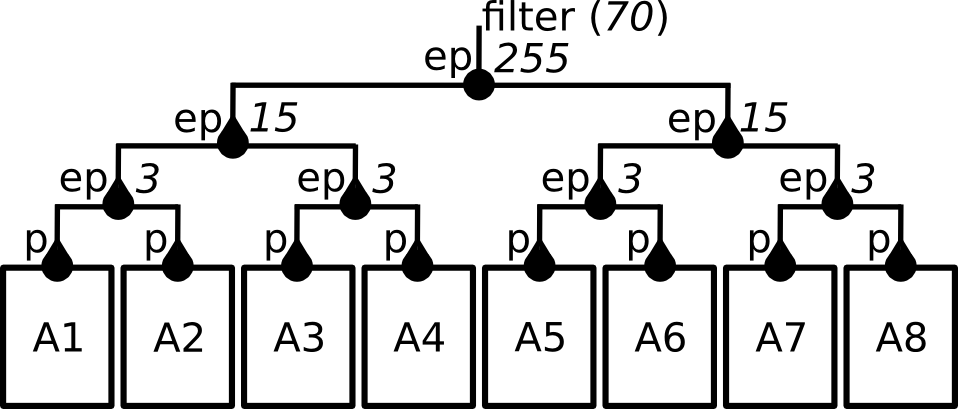
Structure of the model: 8 atoms, 4 levels of connectors (names of connectors of type Plus are not shown).
We consider four layers of connectors. The first layer connects atoms two by two with the connectors plus12, plus34, plus56, plus78 of type Plus. A connector plusIJ connects ports p of AI and AJ, and defines interactions ‘AI.p‘, ‘AJ.p‘ and ‘AI.p,AJ.p‘, and exports the number of atoms participating to the interaction through its port ep.
The second layer connects the connectors of the firt layer two by two, that is, plus1234 connects plus12 and plus34, and plus5678 connects plus56 and plus78. Since plus1234 (resp. plus5678) is also of type Plus, and exports the number of atoms participating to the interaction through its port ep.
The first layer consists of a single connector plus12345678 of type Plus connecting the connectors of the previous layer (i.e. plus1234 and plus5678), and exporting the number of atoms participating to the interaction.
The last layer is the connector filter of type Filter, connecting the exported port of the connector of the previous layer (i.e. plus12345678). It has a guard that allows the interaction ‘plus12345678.ep‘ only if the value visible through the port ep of plus12345678 is less or equals than 4, and it set this value to zero as the interaction ‘plus12345678.ep‘ is executed:
@cpp(include="stdio.h")
package HelloPackage
extern function printf(string, int, int)
port type HelloPort_t(int d)
atom type HelloAtom(int id)
data int active
export port HelloPort_t p(active)
place LOOP
initial to LOOP
do { active = 1; }
on p from LOOP to LOOP
provided (active == 1)
do { printf("I'm %d, active=%d\n", id, active); }
end
connector type Plus(HelloPort_t r1, HelloPort_t r2)
data int number_of_active
export port HelloPort_t ep(number_of_active)
define r1' r2'
on r1 r2
up { number_of_active = r1.d + r2.d; }
down {
r1.d = number_of_active;
r2.d = number_of_active;
}
on r1
up { number_of_active = r1.d; }
down { r1.d = number_of_active; }
on r2
up { number_of_active = r2.d; }
down { r2.d = number_of_active; }
end
connector type Filter(HelloPort_t r)
define r
on r provided (r.d <= 4) down { r.d = 0; }
end
compound type HelloCompound()
component HelloAtom A1(1), A2(2), A3(3), A4(4), A5(5), A6(6), A7(7), A8(8)
connector Plus plus12(A1.p, A2.p)
connector Plus plus34(A3.p, A4.p)
connector Plus plus56(A5.p, A6.p)
connector Plus plus78(A7.p, A8.p)
connector Plus plus1234(plus12.ep, plus34.ep)
connector Plus plus5678(plus56.ep, plus78.ep)
connector Plus plus12345678(plus1234.ep, plus5678.ep)
connector Filter filter(plus12345678.ep)
end
end
The behavior of instance of HelloCompound is as follows. The first layer of connectors enables interactions ‘A1.p‘, ‘A2.p‘, ..., ‘A8.p‘, ‘A1.p,A2.p‘, ‘A3.p,A4.p‘, ‘A5.p,A6.p‘, and ‘A7.p,A8.p‘. These interactions are all visible from the exported port of the corresponding connectors. The second layer allows:
- any combination between interactions ‘A1.p‘, ‘A2.p‘, ‘A1.p,A2.p‘ and interactions ‘A3.p‘, ‘A4.p‘, ‘A3.p,A4.p‘ due to connector plus1234, and
- any combination between interactions ‘A5.p‘, ‘A6.p‘, ‘A5.p,A6.p‘ and interactions ‘A7.p‘, ‘A8.p‘, ‘A7.p,A8.p‘ due to connector plus5678.
That is, the second layer allows any interaction between a subset of the atoms ‘A1.p‘, ..., ‘A4.p‘, and any interaction between a subset of the atoms ‘A5.p‘, ..., ‘A8.p‘. Similarly, the third layer of connectors (i.e. plus12345678) allows any interaction between a subset the height atoms. This corresponds to a total number of 255 interactions visible from the port ep of plus12345678. We provided for each exported port of connector the corresponding number of enabled interactions in the figure. Notice that the value exported through this port for a given interaction corresponds exactly to the number of atoms involved in this interaction.
Due to the guard defined in filter, the last layer of connectors limits the enabled interactions to the one that involve less than, or equals to, four atoms. The number of interactions enabled by filter is 162 = 70 + 56 + 28 + 8, where 70 is the number of interactions involving 4 atoms, 56 is the number of interactions involving 3 atoms, 28 is the number of interactions involving two atoms, and 8 is the number of interactions involving only one atom.
The application of maximal progress to the enabled interactions of filter leads to only 70 maximal interactions which correspond to the interactions involving exaclty four atoms. Once such an interaction is chosen an executed, the integer value associated to the port ep of plus12345678 is set to 0 by the function down of connector filter. This value is propagated recursively by down functions of connectors of type Plus to the variables active of the atoms involved in the executed interactions, and thus disabled their transition after their execution. As a result, there is only one maximal interaction at the next state of the model, which involves the four atoms that have not been executed by the previous execution of interaction. Its execution leads to a deadlock since all the atoms are inactive (i.e. active==1 is false for all atoms).
A example of execution is provided below. It corresponds to the execution of ‘A1.p,A5.p,A7.p,A8.p‘ first, and then ‘A2.p,A3.p,A4.p,A6.p‘. Notice that when atoms execute their transition, the value of active is 0 even if its value is 1 before executing. This comes from the fact that, in BIP2, guards of atoms are tested at their stable states, that is, before synchronizing. The execution of an interaction may involve modification of the variables of the atoms due to down functions.
[BIP ENGINE]: initialize components...
[BIP ENGINE]: state #0: 70 interactions:
[BIP ENGINE]: [0] ROOT.filter: ROOT.plus12345678.ep({d}=4;)
[BIP ENGINE]: [1] ROOT.filter: ROOT.plus12345678.ep({d}=4;)
[BIP ENGINE]: [2] ROOT.filter: ROOT.plus12345678.ep({d}=4;)
[BIP ENGINE]: [3] ROOT.filter: ROOT.plus12345678.ep({d}=4;)
[BIP ENGINE]: [4] ROOT.filter: ROOT.plus12345678.ep({d}=4;)
[BIP ENGINE]: [5] ROOT.filter: ROOT.plus12345678.ep({d}=4;)
[BIP ENGINE]: [6] ROOT.filter: ROOT.plus12345678.ep({d}=4;)
[BIP ENGINE]: [7] ROOT.filter: ROOT.plus12345678.ep({d}=4;)
[BIP ENGINE]: [8] ROOT.filter: ROOT.plus12345678.ep({d}=4;)
[BIP ENGINE]: [9] ROOT.filter: ROOT.plus12345678.ep({d}=4;)
[BIP ENGINE]: [10] ROOT.filter: ROOT.plus12345678.ep({d}=4;)
[BIP ENGINE]: [11] ROOT.filter: ROOT.plus12345678.ep({d}=4;)
[BIP ENGINE]: [12] ROOT.filter: ROOT.plus12345678.ep({d}=4;)
[BIP ENGINE]: [13] ROOT.filter: ROOT.plus12345678.ep({d}=4;)
[BIP ENGINE]: [14] ROOT.filter: ROOT.plus12345678.ep({d}=4;)
[BIP ENGINE]: [15] ROOT.filter: ROOT.plus12345678.ep({d}=4;)
[BIP ENGINE]: [16] ROOT.filter: ROOT.plus12345678.ep({d}=4;)
[BIP ENGINE]: [17] ROOT.filter: ROOT.plus12345678.ep({d}=4;)
[BIP ENGINE]: [18] ROOT.filter: ROOT.plus12345678.ep({d}=4;)
[BIP ENGINE]: [19] ROOT.filter: ROOT.plus12345678.ep({d}=4;)
[BIP ENGINE]: [20] ROOT.filter: ROOT.plus12345678.ep({d}=4;)
[BIP ENGINE]: [21] ROOT.filter: ROOT.plus12345678.ep({d}=4;)
[BIP ENGINE]: [22] ROOT.filter: ROOT.plus12345678.ep({d}=4;)
[BIP ENGINE]: [23] ROOT.filter: ROOT.plus12345678.ep({d}=4;)
[BIP ENGINE]: [24] ROOT.filter: ROOT.plus12345678.ep({d}=4;)
[BIP ENGINE]: [25] ROOT.filter: ROOT.plus12345678.ep({d}=4;)
[BIP ENGINE]: [26] ROOT.filter: ROOT.plus12345678.ep({d}=4;)
[BIP ENGINE]: [27] ROOT.filter: ROOT.plus12345678.ep({d}=4;)
[BIP ENGINE]: [28] ROOT.filter: ROOT.plus12345678.ep({d}=4;)
[BIP ENGINE]: [29] ROOT.filter: ROOT.plus12345678.ep({d}=4;)
[BIP ENGINE]: [30] ROOT.filter: ROOT.plus12345678.ep({d}=4;)
[BIP ENGINE]: [31] ROOT.filter: ROOT.plus12345678.ep({d}=4;)
[BIP ENGINE]: [32] ROOT.filter: ROOT.plus12345678.ep({d}=4;)
[BIP ENGINE]: [33] ROOT.filter: ROOT.plus12345678.ep({d}=4;)
[BIP ENGINE]: [34] ROOT.filter: ROOT.plus12345678.ep({d}=4;)
[BIP ENGINE]: [35] ROOT.filter: ROOT.plus12345678.ep({d}=4;)
[BIP ENGINE]: [36] ROOT.filter: ROOT.plus12345678.ep({d}=4;)
[BIP ENGINE]: [37] ROOT.filter: ROOT.plus12345678.ep({d}=4;)
[BIP ENGINE]: [38] ROOT.filter: ROOT.plus12345678.ep({d}=4;)
[BIP ENGINE]: [39] ROOT.filter: ROOT.plus12345678.ep({d}=4;)
[BIP ENGINE]: [40] ROOT.filter: ROOT.plus12345678.ep({d}=4;)
[BIP ENGINE]: [41] ROOT.filter: ROOT.plus12345678.ep({d}=4;)
[BIP ENGINE]: [42] ROOT.filter: ROOT.plus12345678.ep({d}=4;)
[BIP ENGINE]: [43] ROOT.filter: ROOT.plus12345678.ep({d}=4;)
[BIP ENGINE]: [44] ROOT.filter: ROOT.plus12345678.ep({d}=4;)
[BIP ENGINE]: [45] ROOT.filter: ROOT.plus12345678.ep({d}=4;)
[BIP ENGINE]: [46] ROOT.filter: ROOT.plus12345678.ep({d}=4;)
[BIP ENGINE]: [47] ROOT.filter: ROOT.plus12345678.ep({d}=4;)
[BIP ENGINE]: [48] ROOT.filter: ROOT.plus12345678.ep({d}=4;)
[BIP ENGINE]: [49] ROOT.filter: ROOT.plus12345678.ep({d}=4;)
[BIP ENGINE]: [50] ROOT.filter: ROOT.plus12345678.ep({d}=4;)
[BIP ENGINE]: [51] ROOT.filter: ROOT.plus12345678.ep({d}=4;)
[BIP ENGINE]: [52] ROOT.filter: ROOT.plus12345678.ep({d}=4;)
[BIP ENGINE]: [53] ROOT.filter: ROOT.plus12345678.ep({d}=4;)
[BIP ENGINE]: [54] ROOT.filter: ROOT.plus12345678.ep({d}=4;)
[BIP ENGINE]: [55] ROOT.filter: ROOT.plus12345678.ep({d}=4;)
[BIP ENGINE]: [56] ROOT.filter: ROOT.plus12345678.ep({d}=4;)
[BIP ENGINE]: [57] ROOT.filter: ROOT.plus12345678.ep({d}=4;)
[BIP ENGINE]: [58] ROOT.filter: ROOT.plus12345678.ep({d}=4;)
[BIP ENGINE]: [59] ROOT.filter: ROOT.plus12345678.ep({d}=4;)
[BIP ENGINE]: [60] ROOT.filter: ROOT.plus12345678.ep({d}=4;)
[BIP ENGINE]: [61] ROOT.filter: ROOT.plus12345678.ep({d}=4;)
[BIP ENGINE]: [62] ROOT.filter: ROOT.plus12345678.ep({d}=4;)
[BIP ENGINE]: [63] ROOT.filter: ROOT.plus12345678.ep({d}=4;)
[BIP ENGINE]: [64] ROOT.filter: ROOT.plus12345678.ep({d}=4;)
[BIP ENGINE]: [65] ROOT.filter: ROOT.plus12345678.ep({d}=4;)
[BIP ENGINE]: [66] ROOT.filter: ROOT.plus12345678.ep({d}=4;)
[BIP ENGINE]: [67] ROOT.filter: ROOT.plus12345678.ep({d}=4;)
[BIP ENGINE]: [68] ROOT.filter: ROOT.plus12345678.ep({d}=4;)
[BIP ENGINE]: [69] ROOT.filter: ROOT.plus12345678.ep({d}=4;)
[BIP ENGINE]: -> choose [21] ROOT.filter: ROOT.plus12345678.ep({d}=4;)
I'm 1, active=0
I'm 5, active=0
I'm 7, active=0
I'm 8, active=0
[BIP ENGINE]: state #1: 1 interaction:
[BIP ENGINE]: [0] ROOT.filter: ROOT.plus12345678.ep({d}=4;)
[BIP ENGINE]: -> choose [0] ROOT.filter: ROOT.plus12345678.ep({d}=4;)
I'm 2, active=0
I'm 3, active=0
I'm 4, active=0
I'm 6, active=0
[BIP ENGINE]: state #2: deadlock!
Notice that priorities—only maximal progress here—are applied globally to the hierarchical connector defined by the four layers of connectors. Enabled interactions of the connectors of the first, second and third layers are all taken into account, without applying maximal progress. The behavior would have been totally different if maximal progress was applying locally: in this case, only the interaction involving all the atoms would be enabled by the fird layer, leading to a deadlock due to the guard of filter. This happens if the example if modified by structuring the system using compounds, as shown below.
Hierarchical components¶
The following example is a variant of the example of the previous section. We use a hierarchy of compounds instead of a hierarchy of connectors, but the principle remains the same.
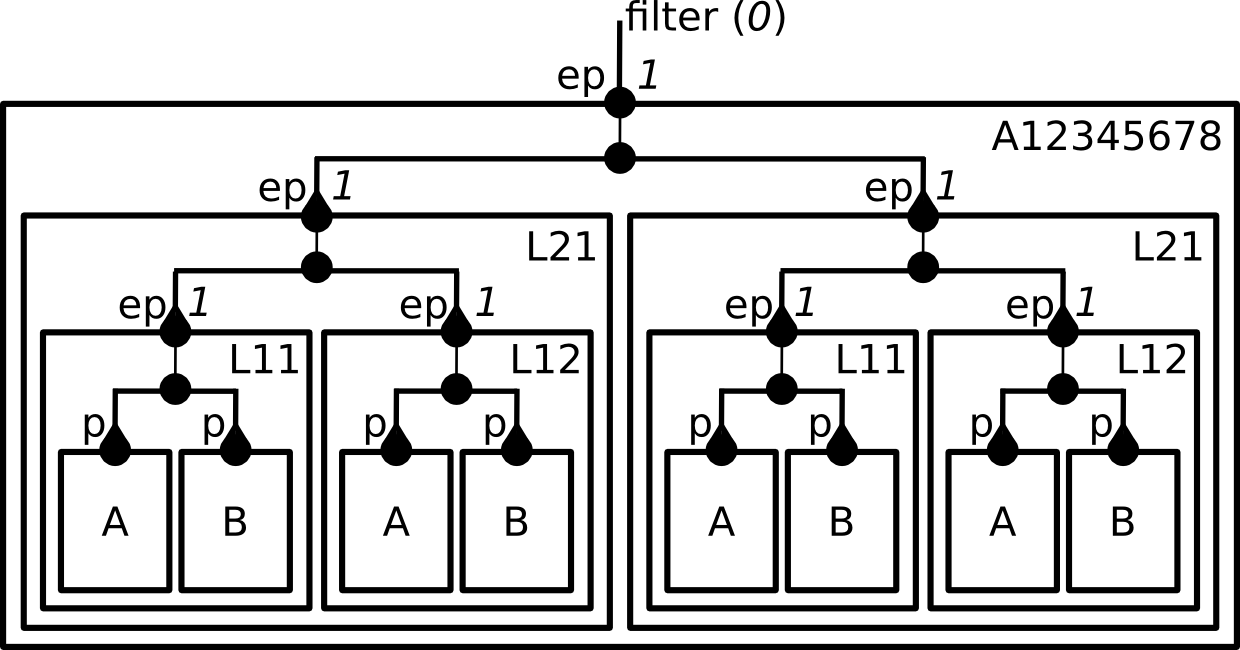
Structuring using compounds (names of connectors of type Plus are not shown).
@cpp(include="stdio.h")
package HelloPackage
extern function printf(string, int, int)
port type HelloPort_t(int d)
atom type HelloAtom(int id)
data int active
export port HelloPort_t p(active)
place LOOP
initial to LOOP
do { active = 1; }
on p from LOOP to LOOP
provided (active == 1)
do { printf("I'm %d, active=%d\n", id, active); }
end
connector type Plus(HelloPort_t r1, HelloPort_t r2)
data int number_of_active
export port HelloPort_t ep(number_of_active)
define r1' r2'
on r1 r2
up { number_of_active = r1.d + r2.d; }
down { r1.d = number_of_active; r2.d = number_of_active; }
on r1
up { number_of_active = r1.d; }
down { r1.d = number_of_active; }
on r2
up { number_of_active = r2.d; }
down { r2.d = number_of_active; }
end
connector type Filter(HelloPort_t r)
define r
on r provided (r.d <= 4) down { r.d = 0; }
end
compound type Layer1(int first)
component HelloAtom A(first), B(first + 1)
connector Plus plus12(A.p, B.p)
export port plus12.ep as ep
end
compound type Layer2(int first)
component Layer1 L11(first), L12(first + 2)
connector Plus plus12(L11.ep, L12.ep)
export port plus12.ep as ep
end
compound type Layer3()
component Layer2 L21(1), L22(5)
connector Plus plus12(L21.ep, L22.ep)
export port plus12.ep as ep
end
compound type HelloCompound()
component Layer3 A12345678()
connector Filter filter(A12345678.ep)
end
end
We provided for each exported port of compound the corresponding number of enabled interactions in the figure. When executing an instance HelloCompound we obtain the following execution sequence:
[BIP ENGINE]: initialize components...
[BIP ENGINE]: state #0: deadlock!
Petri nets¶
Most of the use cases of the BIP2 language consider automata for the behavior of atoms. In BIP2, it is also possible to use 1-safe Petri nets (see Petri net). The following BIP2 code is an example in which the behavior of an atom is a 1-safe Petri net representing concurrent accesses of two processes to a shared resource. States of the first (resp. second) process is represented by places GET1, USE1, SYNC1 (resp. GET2, USE2, SYNC2). The state of the resource is represented by place RESOURCE: its is marked whenever the resource is free.
Transitions represents actions of the system. With get1_res (resp. get2_res) the first (resp. second) process aquires the resource and use it (places USE1 or USE2). Transition free1_res (resp. free2_res) corresponds to the release of the resource by the first (resp. second) process. Transition sync synchronizes the processes and reset them to their initial states (places GET1 and GET2).
@cpp(include="stdio.h")
package HelloPetriNet
extern function printf(string)
port type Port()
atom type HelloAtom()
port Port get1_res(), get2_res(), free1_res(), free2_res(), sync()
place GET1, GET2, RESOURCE, USE1, USE2, SYNC1, SYNC2
initial to GET1, GET2, RESOURCE
on get1_res from GET1, RESOURCE to USE1
do { printf("1: get resource\n"); }
on get2_res from GET2, RESOURCE to USE2
do { printf("2: get resource\n"); }
on free1_res from USE1 to SYNC1, RESOURCE
do { printf("1: free resource\n"); }
on free2_res from USE2 to SYNC2, RESOURCE
do { printf("2: free resource\n"); }
on sync from SYNC1, SYNC2 to GET1, GET2
do { printf("1 & 2: synchronize\n"); }
end
compound type HelloCompound()
component HelloAtom A()
end
end
Initially, both processes may aquire the resource since places GET1, GET2, RESOURCE are all marked initially. The, one of the two process aquires the resource leading to a state in which place RESOURCE is not marked. This ensure the mutual exclusion between the use of the resource by the two processes: in this state, the other process cannot aquire the resource. Once the resource is released by a process it is blocked at place SYNC1 or SYNC2, and the other process aquire, use and release the resource. Then both processes are in places SYNC1 and SYNC2 enabling the transition sync which leads to the initial state. An example of execution is provided below. Notice that we used the silent execution mode of the engine to remove debug information.
$ ./system --silent
1: get resource
1: free resource
2: get resource
2: free resource
1 & 2: synchronize
1: get resource
1: free resource
2: get resource
2: free resource
1 & 2: synchronize
2: get resource
2: free resource
1: get resource
1: free resource
1 & 2: synchronize
...
Priorities¶
Priorities in atoms¶
The following example is composed of a single atom that can, at each state, either executes a transition labelled by the internal port p, or a transition labelled by the internal port q.
package priorities_in_atom
port type Port()
atom type MyAtom()
port Port p(), q()
place LOOP
initial to LOOP
on p from LOOP to LOOP
on q from LOOP to LOOP
end
compound type Model()
component MyAtom a()
end
end
The execution of the C++ code obtained from the compilation of an instance of Model shows that at each state the two internal ports p and q can be executed. Thus, the model defines at infinite number of execution sequences. In the standard execution mode of the engine, the choice of the port is made randomly. A typical execution for this example is the following:
...
[BIP ENGINE]: initialize components...
[BIP ENGINE]: state #0: 2 internal ports:
[BIP ENGINE]: [0] ROOT.a._iport_decl__p
[BIP ENGINE]: [1] ROOT.a._iport_decl__q
[BIP ENGINE]: -> choose [0] ROOT.a._iport_decl__p
[BIP ENGINE]: state #1: 2 internal ports:
[BIP ENGINE]: [0] ROOT.a._iport_decl__p
[BIP ENGINE]: [1] ROOT.a._iport_decl__q
[BIP ENGINE]: -> choose [1] ROOT.a._iport_decl__q
[BIP ENGINE]: state #2: 2 internal ports:
[BIP ENGINE]: [0] ROOT.a._iport_decl__p
[BIP ENGINE]: [1] ROOT.a._iport_decl__q
[BIP ENGINE]: -> choose [0] ROOT.a._iport_decl__p
[BIP ENGINE]: state #3: 2 internal ports:
[BIP ENGINE]: [0] ROOT.a._iport_decl__p
[BIP ENGINE]: [1] ROOT.a._iport_decl__q
[BIP ENGINE]: -> choose [0] ROOT.a._iport_decl__p
...
Using priorities to inhibit the execution of port q¶
Wa can modify the following example to prevent from execution of the transition labelled by q by simply giving the priority rule q < p in MyAtom. We could also use q < * which gives less priority to q than any other port:
package priorities_in_atom
port type Port()
atom type MyAtom()
port Port p(), q()
place LOOP
initial to LOOP
on p from LOOP to LOOP
on q from LOOP to LOOP
priority myPrio q < p
end
compound type Model()
component MyAtom a()
end
end
In this case, only the transition corresponding to the internal port p can be executed. Notice that in this case the model defines a single execution sequence, which is the following:
...
[BIP ENGINE]: initialize components...
[BIP ENGINE]: state #0: 1 internal port:
[BIP ENGINE]: [0] ROOT.a._iport_decl__p
[BIP ENGINE]: -> choose [0] ROOT.a._iport_decl__p
[BIP ENGINE]: state #1: 1 internal port:
[BIP ENGINE]: [0] ROOT.a._iport_decl__p
[BIP ENGINE]: -> choose [0] ROOT.a._iport_decl__p
[BIP ENGINE]: state #2: 1 internal port:
[BIP ENGINE]: [0] ROOT.a._iport_decl__p
[BIP ENGINE]: -> choose [0] ROOT.a._iport_decl__p
[BIP ENGINE]: state #3: 1 internal port:
[BIP ENGINE]: [0] ROOT.a._iport_decl__p
[BIP ENGINE]: -> choose [0] ROOT.a._iport_decl__p
...
Priorities in an atom is a partial order between its internal ports. It is computed from the rules provided by priority statements: it is the result of the application of the transitive closure to the rules. We modify the previous example as follows. We add an internal port r such that no transition labelled by r is enabled during the execution. Instead of using the priority rule q < p, we use rules q < r and r < p. Due to the computation of the transitive closure before the application of priorities, only transition labelled by p can be executed, leading to the execution sequence of the previous example (see above). Even if no transition labelled by r is enabled, the priority rule q < p is automatically deduced from the rules q < r and r < p.
package priorities_in_atom
port type Port()
atom type MyAtom()
data int i
port Port p(), q(), r()
place LOOP, NON_REACHABLE
initial to LOOP
do { i=0; }
on p from LOOP to LOOP
do { i=i+1; }
on q from LOOP to LOOP
do { i=i+1; }
on r from NON_REACHABLE to NON_REACHABLE
priority myPrio1 q < r
priority myPrio2 r < p
end
compound type Model()
component MyAtom a()
end
end
Notice that a set of rule may define a cyclic relation. Adding the rule priority myPrio3 p < q to MyAtom in the previous example leads to following error raised by the BIP2 compiler:
[SEVERE] In /home/to/example/priorities_in_atom.bip:
Cycle found in priorities in Atom type :
20:
21: priority myPrio1 q < r
------------^
22: priority myPrio2 r < p
23: priority myPrio3 p < q
Priorities may be also defined dynamically using guards involving variables. In this case, cycles are checked at run-time. An example of dynamic priority can be found in the following section.
Using priorities to enforce an order of execution¶
We can also modify the previous example to execute both transitions labelled by ports p and q, but with imposing the order of execution by using priorities. Assume we want to enforce that p and q are alternately executed, starting by p. For this, we first add an integer variable i representing the state number of the atom, that is, it is initialized at 0 and incremented every transition execution. We also give more priority to p for even state numbers, and more priority for q for odd state numbers.
package priorities_in_atom
port type Port()
atom type MyAtom()
data int i
port Port p(), q()
place LOOP
initial to LOOP
do { i=0; }
on p from LOOP to LOOP
do { i=i+1; }
on q from LOOP to LOOP
do { i=i+1; }
priority myPrioEven q < p provided ((i%2) == 0)
priority myPrioOdd p < q provided ((i%2) == 1)
end
compound type Model()
component MyAtom a()
end
end
Notice that the compilation of the previous BIP2 code leads to the following warning due to the potential cycle in priorities introduced by the rules myPrioEven and myPrioOdd:
[WARNING] In /home/to/example/priorities_in_atom.bip:
Cycle found in priorities in Atom type :
18:
19: priority myPrioEven q < p provided ((i%2) == 0)
------------^
20: priority myPrioOdd p < q provided ((i%2) == 1)
21: end
This cycle can only occur if both guards ((i%2) == 0) and ((i%2) == 1) evaluates to true for the same state, which can never happen (otherwise an error will be reported at run-time). The execution of the model corresponds to the expected behavior, that is, the alternation of the execution of p and q. Notice that in this case, the model defines also a single execution sequence, as follows:
...
[BIP ENGINE]: initialize components...
[BIP ENGINE]: state #0: 1 internal port:
[BIP ENGINE]: [0] ROOT.a._iport_decl__p
[BIP ENGINE]: -> choose [0] ROOT.a._iport_decl__p
[BIP ENGINE]: state #1: 1 internal port:
[BIP ENGINE]: [0] ROOT.a._iport_decl__q
[BIP ENGINE]: -> choose [0] ROOT.a._iport_decl__q
[BIP ENGINE]: state #2: 1 internal port:
[BIP ENGINE]: [0] ROOT.a._iport_decl__p
[BIP ENGINE]: -> choose [0] ROOT.a._iport_decl__p
[BIP ENGINE]: state #3: 1 internal port:
[BIP ENGINE]: [0] ROOT.a._iport_decl__q
[BIP ENGINE]: -> choose [0] ROOT.a._iport_decl__q
[BIP ENGINE]: state #4: 1 internal port:
[BIP ENGINE]: [0] ROOT.a._iport_decl__p
[BIP ENGINE]: -> choose [0] ROOT.a._iport_decl__p
[BIP ENGINE]: state #5: 1 internal port:
[BIP ENGINE]: [0] ROOT.a._iport_decl__q
[BIP ENGINE]: -> choose [0] ROOT.a._iport_decl__q
[BIP ENGINE]: state #6: 1 internal port:
[BIP ENGINE]: [0] ROOT.a._iport_decl__p
[BIP ENGINE]: -> choose [0] ROOT.a._iport_decl__p
...
If guards of priorities myPrioEven are myPrioOdd are enabled at the same state of the model an error is reported when executing the model, e.g. if both guards are ((i%2) == 0) the execution is as follows:
...
[BIP ENGINE]: initialize components...
[BIP ENGINE]: ERROR: cycle in priorities! (p < q < p)
Priorities in compounds¶
Similarly to the use of priorities in atoms, when several interactions are enabled at a given state of a compound, priorities can be used to prevent some of them from executing.
package priorities_in_compound
port type Port()
atom type MyAtom(int enabled)
export port Port p()
place SYNC, END
initial to SYNC
on p from SYNC to END
provided (enabled == 1)
end
connector type Broadcast(Port p, Port q, Port r)
define p' q r
on p provided (false)
end
compound type Model()
component MyAtom A(1), B(1), C(0)
component MyAtom D(1), E(1), F(1)
connector Broadcast brdABC(A.p, B.p, C.p)
connector Broadcast brdDEF(D.p, E.p, F.p)
end
end
In the above example, we synchronize components A, B, C, D E, F using two connectors brdABC and brdDEF of type Broadcast. Since ports p of A is considered as a trigger in connector brdABC, brdABC defines (statically) interactions ‘A.p‘, ‘A.p,B.p‘, ‘A.p,C.p‘ and ‘A.p,B.p,C.p‘. Similarly, brdDEF defines ‘D.p‘, ‘D.p,E.p‘, ‘D.p,F.p‘ and ‘D.p,E.p,F.p‘. Due to the guard false in Broadcast, interactions ‘A.p‘ and ‘D.p‘ are disabled. Moreover, due to the guard (enabled == 1) in MyAtom and the parameter 0 of C, interactions A.p,C.p‘ and ‘A.p,B.p,C.p‘ are also disabled. As a result, interactions enabled after initialization are: ‘A.p,B.p‘ in brdABC and ‘D.p,E.p‘, ‘D.p,F.p‘ and ‘D.p,E.p,F.p‘ in brdDEF.
In BIP2, maximal progress is considered as default priorities. Given a connector, maximal progress gives higher priority to larger interactions. In the above example, interactions ‘D.p,E.p‘ and ‘D.p,F.p‘ of connector brdDEF are not maximal since a larger interaction—’D.p,E.p,F.p‘—is enabled in the same connector. As a result, execution sequences of instances of Model corresponds to the execution of ‘A.p,B.p‘ and ‘D.p,E.p,F.p‘ in an arbitrary order, that is, either the following execution sequence if ‘A.p,B.p‘ is executed first:
...
[BIP ENGINE]: initialize components...
[BIP ENGINE]: state #0: 2 interactions:
[BIP ENGINE]: [0] ROOT.brdABC: ROOT.A.p() ROOT.B.p()
[BIP ENGINE]: [1] ROOT.brdDEF: ROOT.D.p() ROOT.E.p() ROOT.F.p()
[BIP ENGINE]: -> choose [0] ROOT.brdABC: ROOT.A.p() ROOT.B.p()
[BIP ENGINE]: state #1: 1 interaction:
[BIP ENGINE]: [0] ROOT.brdDEF: ROOT.D.p() ROOT.E.p() ROOT.F.p()
[BIP ENGINE]: -> choose [0] ROOT.brdDEF: ROOT.D.p() ROOT.E.p() ROOT.F.p()
[BIP ENGINE]: state #2: deadlock!
or the following execution sequence if ‘D.p,E.p,F.p‘ is executed first:
...
[BIP ENGINE]: initialize components...
[BIP ENGINE]: state #0: 2 interactions:
[BIP ENGINE]: [0] ROOT.brdABC: ROOT.A.p() ROOT.B.p()
[BIP ENGINE]: [1] ROOT.brdDEF: ROOT.D.p() ROOT.E.p() ROOT.F.p()
[BIP ENGINE]: -> choose [1] ROOT.brdDEF: ROOT.D.p() ROOT.E.p() ROOT.F.p()
[BIP ENGINE]: state #1: 1 interaction:
[BIP ENGINE]: [0] ROOT.brdABC: ROOT.A.p() ROOT.B.p()
[BIP ENGINE]: -> choose [0] ROOT.brdABC: ROOT.A.p() ROOT.B.p()
[BIP ENGINE]: state #2: deadlock!
Using priorities to enforce an order of execution¶
We can modify the previous example to enfore the execution of the interaction ‘D.p,E.p,F.p‘ of brdDEF before the execution of the interaction ‘A.p,B.p‘ of brdABC. For this, we add the following priority rule in Model:
priority scheduler brdABC:A.p,B.p < brdDEF:D.p,E.p,F.p
This ensures that the model has a single execution sequence which is the following:
...
[BIP ENGINE]: initialize components...
[BIP ENGINE]: state #0: 1 interaction:
[BIP ENGINE]: [1] ROOT.brdDEF: ROOT.D.p() ROOT.E.p() ROOT.F.p()
[BIP ENGINE]: -> choose [0] ROOT.brdDEF: ROOT.D.p() ROOT.E.p() ROOT.F.p()
[BIP ENGINE]: state #1: 1 interaction:
[BIP ENGINE]: [0] ROOT.brdABC: ROOT.A.p() ROOT.B.p()
[BIP ENGINE]: -> choose [0] ROOT.brdABC: ROOT.A.p() ROOT.B.p()
[BIP ENGINE]: state #2: deadlock!
Notice that after initialization, only interaction ‘D.p,E.p,F.p‘ is listed by the engine, since it can only executes maximal interactions. Replacing the priority rule scheduler by brdABC:A.p,B.p,C.p < brdDEF: D.p leads to the same execution sequence. This is due to the fact that priorities are computed as the transitive closure of the union of maximal progress and the priority rules provided by priority statements. Even if interactions ‘A.p,B.p,C.p‘ is not enabled by brdABC, and interaction D.p is not enabled by brdDEF, priority rule brdABC:A.p,B.p < brdDEF: D.p,E.p,F.p is deduced from maximal progress that enforces brdABC:A.p,B.p < brdABC:A.p,B.C.p and brdDEF: D.p < brdDEF:D.p,E.p,F.p, and from brdABC:A.p,B.p,C.p < brdDEF: D.p.
Notice also that priority rules must only involve interactions that are defined by the connectors (i.e. by the expression provided with the statement define). As a result, if the priority rule scheduler is replaced by brdABC:A.p,B.p,C.p < brdDEF: E.p, an error is reported when compiling the model:
[SEVERE] In /home/to/example/priorities_in_compound.bip:
Interaction not allowed as not defined by connector type :
26:
27: priority scheduler brdABC:A.p,B.p,C.p < brdDEF:E.p
----------------------------------------------------^
28: end
29: end
Dynamic priorities and invisible states¶
In the following example, the components A and B represent potential users of a resource which is represented by the component R. When a user A or B reaches the place FREE, it set its variable free to 1 which is exported to inform that it is not using the resource R. The variable free or a user is set to O when it leaves the place FREE to inform that it reaches the place WAIT from which it may use the resource. To prevent from concurrent use of the resource, a scheduler has been implemented using priorities, as explained as follows. It gives more priority to B provided B is in place FREE, that is, its variable free equals to O. Notice that use of ‘*‘ in the priority rule: it gives less priority to interactions of defined in A_utilize_R than any interaction defined in any connector except A_utilize_R.
package priorities_invisible
port type Port()
atom type Resource()
export port Port utilize()
place WAIT
initial to WAIT
on utilize from WAIT to WAIT
end
atom type UserOfRessource()
export data int free
export port Port utilize()
place WAIT, FREE
initial to WAIT
do { free = 0; }
on utilize from WAIT to FREE
do { free = 1; }
internal from FREE to WAIT
do { free = 0; }
end
connector type RDV(Port p, Port q)
define p q
end
compound type Model()
component Resource R()
component UserOfRessource A(), B()
connector RDV A_utilize_R(A.utilize, R.utilize)
connector RDV B_utilize_R(B.utilize, R.utilize)
priority scheduler A_utilize_R:* < *:* provided (B.free == 0)
end
end
When compiling and executing an instance of Model, we obtain an execution in which only component B is executing. This comes from the fact that the transition from place FREE to place WAIT in B is internal, that is, it is the state of B before the its execution is invisible. As a result, interactions of A_utilize_R can never executes since the visible value of B.free is always 0.
...
[BIP ENGINE]: initialize components...
[BIP ENGINE]: state #0: 1 interaction:
[BIP ENGINE]: [0] ROOT.B_utilize_R: ROOT.B.utilize() ROOT.R.utilize()
[BIP ENGINE]: -> choose [0] ROOT.B_utilize_R: ROOT.B.utilize() ROOT.R.utilize()
[BIP ENGINE]: state #1: 1 interaction:
[BIP ENGINE]: [0] ROOT.B_utilize_R: ROOT.B.utilize() ROOT.R.utilize()
[BIP ENGINE]: -> choose [0] ROOT.B_utilize_R: ROOT.B.utilize() ROOT.R.utilize()
[BIP ENGINE]: state #2: 1 interaction:
[BIP ENGINE]: [0] ROOT.B_utilize_R: ROOT.B.utilize() ROOT.R.utilize()
[BIP ENGINE]: -> choose [0] ROOT.B_utilize_R: ROOT.B.utilize() ROOT.R.utilize()
[BIP ENGINE]: state #3: 1 interaction:
[BIP ENGINE]: [0] ROOT.B_utilize_R: ROOT.B.utilize() ROOT.R.utilize()
[BIP ENGINE]: -> choose [0] ROOT.B_utilize_R: ROOT.B.utilize() ROOT.R.utilize()
...
The problem can be fixed by using a transition labelled by an internal port instead of an internal transition. A correct version of UserOfRessource is provided below.
atom type UserOfRessource()
export data int free
port Port notfree()
export port Port utilize()
place WAIT, FREE
initial to WAIT
do { free = 0; }
on utilize from WAIT to FREE
do { free = 1; }
on notfree from FREE to WAIT
do { free = 0; }
end
The corresponding execution involves both components A and B. A can only be executed when component B is in place FREE.
...
[BIP ENGINE]: initialize components...
[BIP ENGINE]: state #0: 1 interaction:
[BIP ENGINE]: [0] ROOT.B_utilize_R: ROOT.B.utilize() ROOT.R.utilize()
[BIP ENGINE]: -> choose [0] ROOT.B_utilize_R: ROOT.B.utilize() ROOT.R.utilize()
[BIP ENGINE]: state #1: 1 interaction and 1 internal port:
[BIP ENGINE]: [0] ROOT.A_utilize_R: ROOT.A.utilize() ROOT.R.utilize()
[BIP ENGINE]: [1] ROOT.B._iport_decl__notfree
[BIP ENGINE]: -> choose [0] ROOT.B._iport_decl__notfree
[BIP ENGINE]: state #2: 1 interaction:
[BIP ENGINE]: [0] ROOT.B_utilize_R: ROOT.B.utilize() ROOT.R.utilize()
[BIP ENGINE]: -> choose [0] ROOT.B_utilize_R: ROOT.B.utilize() ROOT.R.utilize()
[BIP ENGINE]: state #3: 1 interaction and 1 internal port:
[BIP ENGINE]: [0] ROOT.A_utilize_R: ROOT.A.utilize() ROOT.R.utilize()
[BIP ENGINE]: [1] ROOT.B._iport_decl__notfree
[BIP ENGINE]: -> choose [0] ROOT.B._iport_decl__notfree
[BIP ENGINE]: state #4: 1 interaction:
[BIP ENGINE]: [0] ROOT.B_utilize_R: ROOT.B.utilize() ROOT.R.utilize()
[BIP ENGINE]: -> choose [0] ROOT.B_utilize_R: ROOT.B.utilize() ROOT.R.utilize()
[BIP ENGINE]: state #5: 1 interaction and 1 internal port:
[BIP ENGINE]: [0] ROOT.A_utilize_R: ROOT.A.utilize() ROOT.R.utilize()
[BIP ENGINE]: [1] ROOT.B._iport_decl__notfree
[BIP ENGINE]: -> choose [0] ROOT.A_utilize_R: ROOT.A.utilize() ROOT.R.utilize()
...
Using the C++ back-end¶
Hello World using a preinstalled library¶
The initial Hello World example does not display anything on its own. In this example, we add such simple display by using the common printf() from standard C library.
Change the initial example to match the following:
@cpp(include="stdio.h")
package HelloPackage
extern function printf(string)
port type HelloPort_t()
atom type HelloAtom()
port HelloPort_t p()
place START,END
initial to START
on p from START to END do { printf("Hello World!\n"); }
end
compound type HelloCompound()
component HelloAtom c1()
end
end
The annotation instructs the code generator to include the stdio.h C standard library in the generated code for this package. This allows the use of printf().
The compilation stays the same:
$ bipc.sh -I . -p HelloPackage -d "HelloCompound()" \
--gencpp-output output
$ mkdir output/build
$ cd output/build
$ cmake ..
[...]
$ make
[...]
When running the example, you can see our printf() being executed when the transition is fired:
[BIP ENGINE]: initialize components...
[BIP ENGINE]: state #0: 1 internal port:
[BIP ENGINE]: [0] ROOT.c1._iport_decl__p
[BIP ENGINE]: -> choose [0] ROOT.c1._iport_decl__p
Hello World
[BIP ENGINE]: state #1: deadlock!
Hello World with external code¶
Let’s modify again our example. This time, we will also provide the code needed for printing the message to the console instead of relying directly on a standard library.
Change the previous HelloPackage.bip by adding an extra annotation on the package definition:
@cpp(src="ext-cpp/HelloPackage.cpp",include="HelloPackage.hpp")
package HelloPackage
extern function my_print(string)
port type HelloPort_t()
atom type HelloAtom()
port HelloPort_t p()
place START,END
initial to START
on p from START to END do { my_print("Hello World!\n"); }
end
compound type HelloCompound()
component HelloAtom c1()
end
end
Along with the BIP file, you need to create the external code that will provide the my_print("....") function:
- the interface (ie. HelloPackage.hpp) that you need to put in a directory that will be included in the C++ compiler search path.
- the implementation (ie. HelloPackage.cpp) corresponding to the previous interface.
Any directory layout can be used. We propose the following as example:
.
÷── ext-cpp
│ ÷── HelloPackage.cpp
│ `── HelloPackage.hpp
`── HelloPackage.bip
With the following content for HelloPackage.hpp:
void my_print(const char *message);
And for HelloPackage.cpp:
#include <iostream>
void my_print(const char *message){
std::cout << "Someone says: " << message;
}
Then, compile it using the following commands:
$ bipc.sh -I . -p HelloPackage -d "HelloCompound()"\
--gencpp-output output \
--gencpp-cc-I $PWD/ext-cpp
$ mkdir output/build
$ cd output/build
$ cmake ..
[...]
$ make
[...]
The --gencpp-cc-I is used to included the directory containing our .hpp file to the C++ compiler include paths list.
And finally, run the produced system executable:
$ ./system
[BIP ENGINE]: initialize components...
[BIP ENGINE]: state #0: 1 internal port:
[BIP ENGINE]: [0] ROOT.c1._iport_decl__p
[BIP ENGINE]: -> choose [0] ROOT.c1._iport_decl__p
Someone says: Hello World
[BIP ENGINE]: state #1: deadlock!
Hello World with data and external code¶
In this example, we modify again our Hello World, this time to pass some data to the external code.
The new BIP code is now:
@cpp(src="ext-cpp/HelloPackage.cpp",include="HelloPackage.hpp")
package HelloPackage
extern function my_print(string, int)
port type HelloPort_t()
atom type HelloAtom()
data int somedata
port HelloPort_t p()
place START,END
initial to START do { somedata = 0; }
on p from START to END do {my_print("Hello World", somedata);}
end
compound type HelloCompound()
component HelloAtom c1()
end
end
The my_print() is changed to accept an extra int parameter. Note that this parameter is a C++ reference: the function has access to the real data, not a copy.
HelloPackage.hpp:
void my_print(const char *message, int &adata);
HelloPackage.cpp:
#include <iostream>
void my_print(const char *message, int &adata){
std::cout << "Someone says: " << message << " with data=" << adata << std::endl;
}
The compilation is still the same:
$ bipc.sh -I . -p HelloPackage -d "HelloCompound()"\
--gencpp-output output \
--gencpp-cc-I $PWD/ext-cpp
$ mkdir output/build
$ cd output/build
$ cmake ..
[...]
$ make
[...]
When running the executable, we can see that the value for the data is correctly display:
[BIP ENGINE]: initialize components...
[BIP ENGINE]: state #0: 1 internal port:
[BIP ENGINE]: [0] ROOT.c1._iport_decl__p
[BIP ENGINE]: -> choose [0] ROOT.c1._iport_decl__p
Someone says: Hello World with data=0
[BIP ENGINE]: state #1: deadlock!
Hello World with data modified by external code¶
The previous example simply shows how to read data received from BIP inside external code. The external code can also modify this code (if called from a context that allows the modification of the data). We add a new my_modify() function in our external code that only modifies its integer parameter.
The new BIP code:
@cpp(src="ext-cpp/HelloPackage.cpp",include="HelloPackage.hpp")
package HelloPackage
extern function my_modify(int)
extern function my_print(string, int)
port type HelloPort_t()
atom type HelloAtom()
data int somedata
port HelloPort_t p()
place START, S, END
initial to START do { somedata = 0; }
on p from START to S do { my_modify(somedata); }
on p from S to END do { my_print("Hello World", somedata);}
end
compound type HelloCompound()
component HelloAtom c1()
end
end
The new HelloPackage.hpp:
void my_print(const char *message, int &adata);
void my_modify(int &adata);
And the corresponding HelloPackage.cpp:
#include <iostream>
void my_print(const char *message, int &adata){
std::cout << "Someone says: " << message << " with data=" << adata << std::endl;
}
void my_modify(int &adata){
adata = 999;
}
The compilation is still the same:
$ bipc.sh -I . -p HelloPackage -d "HelloCompound()"\
--gencpp-output output \
--gencpp-cc-I $PWD/ext-cpp
$ mkdir output/build
$ cd output/build
$ cmake ..
[...]
$ make
[...]
When running the example, we can see that the integer is correctly modified:
$ ./system
[BIP ENGINE]: initialize components...
[BIP ENGINE]: state #0: 1 internal port:
[BIP ENGINE]: [0] ROOT.c1._iport_decl__p
[BIP ENGINE]: -> choose [0] ROOT.c1._iport_decl__p
[BIP ENGINE]: state #1: 1 internal port:
[BIP ENGINE]: [0] ROOT.c1._iport_decl__p
[BIP ENGINE]: -> choose [0] ROOT.c1._iport_decl__p
Someone says: Hello World with data=999
[BIP ENGINE]: state #2: deadlock!
Hello World with external code called from const context¶
When calling function from const context (eg. connector’s up, all guards), one must take extra care when interfacing the external code using data. Again, we extend our HelloPackage by adding a guard calling an external function called my_guard() that accesses the component’s data.
The new BIP:
@cpp(src="ext-cpp/HelloPackage.cpp",include="HelloPackage.hpp")
package HelloPackage
extern function bool my_guard(int)
extern function my_modify(int)
extern function my_print(string, int)
port type HelloPort_t()
atom type HelloAtom()
data int somedata
port HelloPort_t p(), positive(), negative()
place START, S, END
initial to START do { somedata = 0; }
on p from START to S do { my_modify(somedata); }
on negative from S to END
provided (my_guard(somedata))
do {my_print("Positive data", somedata);}
on positive from S to END
provided (!my_guard(somedata))
do {my_print("Negative data", somedata);}
end
compound type HelloCompound()
component HelloAtom c1()
end
end
Note that the new HelloPackage.hpp includes the declaration of const_my_guard() and not my_guard(). This is because our BIP calls my_guard() from a const context:
void my_print(const char *message, int &adata);
void my_modify(int &adata);
bool const_my_guard(int &adata);
The corresponding HelloPackage.cpp:
#include <iostream>
void my_print(const char *message, int &adata){
std::cout << "Someone says: " << message << " with data=" << adata << std::endl;
}
void my_modify(int &adata){
adata = 999;
}
bool const_my_guard(int &adata){
return adata > 0;
}
The compilation is still the same:
$ bipc.sh -I . -p HelloPackage -d "HelloCompound()"\
--gencpp-output output \
--gencpp-cc-I $PWD/ext-cpp
$ mkdir output/build
$ cd output/build
$ cmake ..
[...]
$ make
[...]
When executing, we can see that the transition for the positive transition is fired:
[BIP ENGINE]: initialize components...
[BIP ENGINE]: state #0: 1 internal port:
[BIP ENGINE]: [0] ROOT.c1._iport_decl__p
[BIP ENGINE]: -> choose [0] ROOT.c1._iport_decl__p
[BIP ENGINE]: state #1: 1 internal port:
[BIP ENGINE]: [0] ROOT.c1._iport_decl__negative
[BIP ENGINE]: -> choose [0] ROOT.c1._iport_decl__negative
Someone says: Positive data with data=999
[BIP ENGINE]: state #2: deadlock!
Using custom type¶
We will now use custom type in a simple rendez-vous example involving 3 atoms. The expected behavior is very simple:
- each atom calls the init_data() function to initialize its internal data. All atoms get different values.
- they all synchronize and the connector takes the values from the 3rd atom and writes it in the other 2 atoms.
The atoms display their data before and after the synchronization.
For using a custom type, we need:
- to declare the type in the BIP source
- to define the type in the C++ extern code
In this example, we don’t provide serialization support (this will be demonstrated in the next example).
The source code files are given below.
HelloPackage.bip:
@cpp(src="ext-cpp/HelloPackage.cpp",include="HelloPackage.hpp")
package HelloPackage
extern data type my_custom_type
extern function init_data(int, my_custom_type)
extern function print_data(int, my_custom_type)
port type HelloPort_t(my_custom_type d)
atom type HelloAtom(int id)
data my_custom_type d
export port HelloPort_t p(d)
place START,END
initial to START do {init_data(id, d); print_data(id, d);}
on p from START to END do {print_data(id, d);}
end
connector type ThreeRendezVous(HelloPort_t p1, HelloPort_t p2, HelloPort_t p3)
define p1 p2 p3
on p1 p2 p3 down { p1.d = p3.d; p2.d = p3.d; }
end
compound type HelloCompound()
component HelloAtom c1(1), c2(2), c3(3)
connector ThreeRendezVous connect(c1.p, c2.p, c3.p)
end
end
HelloPackage.hpp:
#ifndef HP_HPP
#define HP_HPP
typedef struct {
int x,y;
} my_custom_type;
void print_data(int id, my_custom_type &adata);
void init_data(int id, my_custom_type &adata);
#endif
HelloPackage.cpp:
#include <iostream>
#include "HelloPackage.hpp"
void print_data( int id, my_custom_type &adata){
std::cout << "Data for: " << id << " = " << adata.x
<< "," << adata.y << std::endl;
}
void init_data(int id, my_custom_type &adata){
adata.x = id * 2;
adata.y = id * 8;
}
As we don’t provide any support for serializing our my_custom_type data type, we need to turn off the generation of serialization code in atoms:
$ bipc.sh -I . -p HelloPackage -d "HelloCompound()"\
--gencpp-output output \
--gencpp-cc-I $PWD/ext-cpp \
--gencpp-no-serial
$ mkdir output/build
$ cd output/build
$ cmake ..
[...]
$ make
[...]
When executing, we get the following trace:
[BIP ENGINE]: initialize components...
Data for: 1 = 2,8
Data for: 2 = 4,16
Data for: 3 = 6,24
[BIP ENGINE]: state #0: 1 interaction:
[BIP ENGINE]: [0] ROOT.connect: ROOT.c1.p(-) ROOT.c2.p(-) ROOT.c3.p(-)
[BIP ENGINE]: -> choose [0] ROOT.connect: ROOT.c1.p(-) ROOT.c2.p(-) ROOT.c3.p(-)
Data for: 1 = 6,24
Data for: 2 = 6,24
Data for: 3 = 6,24
[BIP ENGINE]: state #1: deadlock!
Adding serialization support for custom type¶
Serialization support is useful as the data values are displayed in execution trace. In order to support serialization for custom types, you need to provide a function for the << operator:
ostream& operator<<(ostream &o, const CustomType &value);
All the work for adding the support takes place in the external C++ code; the BIP source file is the same as the previous example.
We provide below the modified version of the external code.
HelloPackage.hpp:
#ifndef HP_HPP
#define HP_HPP
#include <iostream>
struct __my_custom_type;
struct __my_custom_type {
int x,y;
friend std::ostream& operator<<(std::ostream &o, const struct __my_custom_type &value);
};
typedef struct __my_custom_type my_custom_type;
void print_data(int id, my_custom_type &adata);
void init_data(int id, my_custom_type &adata);
#endif
HelloPackage.cpp:
#include "HelloPackage.hpp"
void print_data( int id, my_custom_type &adata){
std::cout << "Data for: " << id << " = " << adata.x
<< "," << adata.y << std::endl;
}
void init_data(int id, my_custom_type &adata){
adata.x = id * 2;
adata.y = id * 8;
}
std::ostream& operator<<(std::ostream &o, const struct __my_custom_type &value){
o << "[" << value.x << ", " << value.y << "]";
return o;
}
Compile the code without the --gencpp-no-serial:
$ bipc.sh -I . -p HelloPackage -d "HelloCompound()"\
--gencpp-output output \
--gencpp-cc-I $PWD/ext-cpp
$ mkdir output/build
$ cd output/build
$ cmake ..
[...]
$ make
[...]
We can check that our serialization code is correctly use by reading the execution trace:
[BIP ENGINE]: initialize components...
Data for: 1 = 2,8
Data for: 2 = 4,16
Data for: 3 = 6,24
[BIP ENGINE]: state #0: 1 interaction:
[BIP ENGINE]: [0] ROOT.connect: ROOT.c1.p({d}=[2, 8];) ROOT.c2.p({d}=[4, 16];) ROOT.c3.p({d}=[6, 24];)
[BIP ENGINE]: -> choose [0] ROOT.connect: ROOT.c1.p({d}=[2, 8];) ROOT.c2.p({d}=[4, 16];) ROOT.c3.p({d}=[6, 24];)
Data for: 1 = 6,24
Data for: 2 = 6,24
Data for: 3 = 6,24
[BIP ENGINE]: state #1: deadlock!
Important
In this example, we used a regular C struct type, but you can of course use C++ classes (which are basically the same as structs).
Debugging at the BIP level¶
By using the gencpp-enable-bip-debug, it is possible to use the GDB on the BIP source code and not only on the generated C++ code.
Let’s reuse previous example that makes use of external code and modify atom data:
@cpp(src="ext-cpp/HelloPackage.cpp",include="HelloPackage.hpp")
package HelloPackage
extern function my_modify(int)
extern function my_print(string, int)
port type HelloPort_t()
atom type HelloAtom()
data int somedata
port HelloPort_t p()
place START, S, END
initial to START do {
somedata = 0;
}
on p from START to S do {
my_modify(somedata);
}
on p from S to END do {
my_print("Hello World", somedata);
}
end
compound type HelloCompound()
component HelloAtom c1()
end
end
And the two externals files. HelloPackage.cpp:
#include <iostream>
void my_print(const char *message, int &adata){
std::cout << "Someone says: " << message << " with data=" << adata << std::endl;
}
void my_modify(int &adata){
adata = 999;
}
and HelloPackage.hpp:
void my_print(const char *message, int &adata);
void my_modify(int &adata);
You can ask GDB to add a breakpoint on any transation guard/action by giving the file+line number, as you would with regular C/C++ debugging (you can use file completion):
(gdb) b HelloPackage.bip:16
Breakpoint 1 at 0x805f649:
qfile /path/to/debug_bip_level/HelloPackage.bip, line 16. (4 locations)
(gdb) r
Starting program: /path/to/debug_bip_level/build/system
Breakpoint 1, AT_HelloAtom::initialize (this=0x8082de0) at
/path/to/debug_bip_level/HelloPackage.bip:16
Current language: auto
The current source language is "auto; currently c++".
GDB displays correctly the position within BIP source code:
│12 on p from START to S do {
│13 my_modify(somedata);
│14 }
│15 on p from S to END do {
B+>│16 my_print("Hello World", somedata);
│17 }
│18 end
│19
│20 compound type HelloCompound()
│21 component HelloAtom c1()
You can of course set breakpoint in your external code:
(gdb) b HelloPackage.cpp:8
Breakpoint 2 at 0x80665a8: file /path/to/debug_bip_level/ext-cpp/HelloPackage.cpp, line 8.